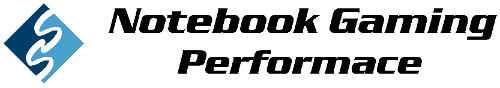Notebooks-Center - Inspire Your Life
Drivers Asus U40SD
| OS | Category | Title | Version | Size | Date | |
|---|---|---|---|---|---|---|
| Windows 10 64-bit | BIOS | Update ME Firmware
U40SdAS204.zip |
204 | 1.02 MBytes | 2012/07/27 | Download |
| Windows 10 64-bit | BIOS | 1.Add "Intel AES-NI" item in in Advance selection of BIOS Setup Menu 2.Update CPU microcode 3.Show serial number in main page of setup menu 4.Fix: If Ctrl+Home Recovey function failed ,OS will blue screen when boot first time?
U40SdAS203.zip |
203 | 1.02 MBytes | 2011/12/09 | Download |
| Windows 10 64-bit | BIOS | 1.Update SandyBridge CPU microcode 2.Fix : After use FTTOOL set boot priority, it will lead boot order error 3.Fix: FancyStart can't run normally 4.Fix :some PCI devices can't work normally in UEFI OS
U40SdAS202.zip |
202 | 1.02 MBytes | 2011/07/29 | Download |
| Windows 10 64-bit | EMI and Safety |
KCC_Certi_U40SD.pdf |
V1.0 | 802.28 KBytes | 2011/08/29 | Download |
| Windows 10 64-bit | EMI and Safety |
NoC_11CA24408_ASUSTek_Computer_U40S.pdf |
V1.0 | 79.96 KBytes | 2011/08/15 | Download |
| Windows 10 64-bit | EMI and Safety |
Cer_CECP_U40S.pdf |
V1.0 | 199.52 KBytes | 2011/08/15 | Download |
| Windows 10 64-bit | EMI and Safety |
110613_Certificate_U40S.pdf |
V1.0 | 227.39 KBytes | 2011/08/15 | Download |
| Windows 10 64-bit | EMI and Safety |
Cer_BSMI_U30xxx_PRO33xxx_U40xxx_PRO44xxx_M6.pdf |
V1.0 | 318.96 KBytes | 2011/06/30 | Download |
| Windows 10 64-bit | EMI and Safety |
Cer_CCC_U40xxx_PRO44xxx_M0.pdf |
V1.0 | 263.36 KBytes | 2011/06/30 | Download |
| Windows 10 64-bit | EMI and Safety |
Cert_CB_U30xxx_PRO33xxx_U40xxx_PRO44xxx.pdf |
V1.0 | 188.66 KBytes | 2011/06/30 | Download |
| Windows 10 64-bit | EMI and Safety |
Doc_CE_Pro33J_U30J_U40S_Pro44S.pdf |
V1.0 | 29.46 KBytes | 2011/06/27 | Download |
| Windows 10 64-bit | EMI and Safety |
Doc_FCC_U30J_U30S_Pro33S_U40S_Pro44S.pdf |
V1.0 | 22.63 KBytes | 2011/06/27 | Download |
| Windows 8.1 64-bit | BIOS | Update ME Firmware
U40SdAS204.zip |
204 | 1.02 MBytes | 2012/07/27 | Download |
| Windows 8.1 64-bit | BIOS | 1.Add "Intel AES-NI" item in in Advance selection of BIOS Setup Menu 2.Update CPU microcode 3.Show serial number in main page of setup menu 4.Fix: If Ctrl+Home Recovey function failed ,OS will blue screen when boot first time?
U40SdAS203.zip |
203 | 1.02 MBytes | 2011/12/09 | Download |
| Windows 8.1 64-bit | BIOS | 1.Update SandyBridge CPU microcode 2.Fix : After use FTTOOL set boot priority, it will lead boot order error 3.Fix: FancyStart can't run normally 4.Fix :some PCI devices can't work normally in UEFI OS
U40SdAS202.zip |
202 | 1.02 MBytes | 2011/07/29 | Download |
| Windows 8.1 64-bit | EMI and Safety |
KCC_Certi_U40SD.pdf |
V1.0 | 802.28 KBytes | 2011/08/29 | Download |
| Windows 8.1 64-bit | EMI and Safety |
NoC_11CA24408_ASUSTek_Computer_U40S.pdf |
V1.0 | 79.96 KBytes | 2011/08/15 | Download |
| Windows 8.1 64-bit | EMI and Safety |
Cer_CECP_U40S.pdf |
V1.0 | 199.52 KBytes | 2011/08/15 | Download |
| Windows 8.1 64-bit | EMI and Safety |
110613_Certificate_U40S.pdf |
V1.0 | 227.39 KBytes | 2011/08/15 | Download |
| Windows 8.1 64-bit | EMI and Safety |
Cer_BSMI_U30xxx_PRO33xxx_U40xxx_PRO44xxx_M6.pdf |
V1.0 | 318.96 KBytes | 2011/06/30 | Download |
| Windows 8.1 64-bit | EMI and Safety |
Cer_CCC_U40xxx_PRO44xxx_M0.pdf |
V1.0 | 263.36 KBytes | 2011/06/30 | Download |
| Windows 8.1 64-bit | EMI and Safety |
Cert_CB_U30xxx_PRO33xxx_U40xxx_PRO44xxx.pdf |
V1.0 | 188.66 KBytes | 2011/06/30 | Download |
| Windows 8.1 64-bit | EMI and Safety |
Doc_CE_Pro33J_U30J_U40S_Pro44S.pdf |
V1.0 | 29.46 KBytes | 2011/06/27 | Download |
| Windows 8.1 64-bit | EMI and Safety |
Doc_FCC_U30J_U30S_Pro33S_U40S_Pro44S.pdf |
V1.0 | 22.63 KBytes | 2011/06/27 | Download |
| Windows 8 64-bit | BIOS | Update ME Firmware
U40SdAS204.zip |
204 | 1.02 MBytes | 2012/07/27 | Download |
| Windows 8 64-bit | BIOS | 1.Add "Intel AES-NI" item in in Advance selection of BIOS Setup Menu 2.Update CPU microcode 3.Show serial number in main page of setup menu 4.Fix: If Ctrl+Home Recovey function failed ,OS will blue screen when boot first time?
U40SdAS203.zip |
203 | 1.02 MBytes | 2011/12/09 | Download |
| Windows 8 64-bit | BIOS | 1.Update SandyBridge CPU microcode 2.Fix : After use FTTOOL set boot priority, it will lead boot order error 3.Fix: FancyStart can't run normally 4.Fix :some PCI devices can't work normally in UEFI OS
U40SdAS202.zip |
202 | 1.02 MBytes | 2011/07/29 | Download |
| Windows 8 64-bit | EMI and Safety |
KCC_Certi_U40SD.pdf |
V1.0 | 802.28 KBytes | 2011/08/29 | Download |
| Windows 8 64-bit | EMI and Safety |
NoC_11CA24408_ASUSTek_Computer_U40S.pdf |
V1.0 | 79.96 KBytes | 2011/08/15 | Download |
| Windows 8 64-bit | EMI and Safety |
Cer_CECP_U40S.pdf |
V1.0 | 199.52 KBytes | 2011/08/15 | Download |
| Windows 8 64-bit | EMI and Safety |
110613_Certificate_U40S.pdf |
V1.0 | 227.39 KBytes | 2011/08/15 | Download |
| Windows 8 64-bit | EMI and Safety |
Cer_BSMI_U30xxx_PRO33xxx_U40xxx_PRO44xxx_M6.pdf |
V1.0 | 318.96 KBytes | 2011/06/30 | Download |
| Windows 8 64-bit | EMI and Safety |
Cer_CCC_U40xxx_PRO44xxx_M0.pdf |
V1.0 | 263.36 KBytes | 2011/06/30 | Download |
| Windows 8 64-bit | EMI and Safety |
Cert_CB_U30xxx_PRO33xxx_U40xxx_PRO44xxx.pdf |
V1.0 | 188.66 KBytes | 2011/06/30 | Download |
| Windows 8 64-bit | EMI and Safety |
Doc_CE_Pro33J_U30J_U40S_Pro44S.pdf |
V1.0 | 29.46 KBytes | 2011/06/27 | Download |
| Windows 8 64-bit | EMI and Safety |
Doc_FCC_U30J_U30S_Pro33S_U40S_Pro44S.pdf |
V1.0 | 22.63 KBytes | 2011/06/27 | Download |
| Windows 7 32-bit | BIOS | Update ME Firmware
U40SdAS204.zip |
204 | 1.02 MBytes | 2012/07/27 | Download |
| Windows 7 32-bit | BIOS | 1.Add "Intel AES-NI" item in in Advance selection of BIOS Setup Menu 2.Update CPU microcode 3.Show serial number in main page of setup menu 4.Fix: If Ctrl+Home Recovey function failed ,OS will blue screen when boot first time?
U40SdAS203.zip |
203 | 1.02 MBytes | 2011/12/09 | Download |
| Windows 7 32-bit | BIOS | 1.Update SandyBridge CPU microcode 2.Fix : After use FTTOOL set boot priority, it will lead boot order error 3.Fix: FancyStart can't run normally 4.Fix :some PCI devices can't work normally in UEFI OS
U40SdAS202.zip |
202 | 1.02 MBytes | 2011/07/29 | Download |
| Windows 7 32-bit | EMI and Safety |
KCC_Certi_U40SD.pdf |
V1.0 | 802.28 KBytes | 2011/08/29 | Download |
| Windows 7 32-bit | EMI and Safety |
NoC_11CA24408_ASUSTek_Computer_U40S.pdf |
V1.0 | 79.96 KBytes | 2011/08/15 | Download |
| Windows 7 32-bit | EMI and Safety |
Cer_CECP_U40S.pdf |
V1.0 | 199.52 KBytes | 2011/08/15 | Download |
| Windows 7 32-bit | EMI and Safety |
110613_Certificate_U40S.pdf |
V1.0 | 227.39 KBytes | 2011/08/15 | Download |
| Windows 7 32-bit | EMI and Safety |
Cer_BSMI_U30xxx_PRO33xxx_U40xxx_PRO44xxx_M6.pdf |
V1.0 | 318.96 KBytes | 2011/06/30 | Download |
| Windows 7 32-bit | EMI and Safety |
Cer_CCC_U40xxx_PRO44xxx_M0.pdf |
V1.0 | 263.36 KBytes | 2011/06/30 | Download |
| Windows 7 32-bit | EMI and Safety |
Cert_CB_U30xxx_PRO33xxx_U40xxx_PRO44xxx.pdf |
V1.0 | 188.66 KBytes | 2011/06/30 | Download |
| Windows 7 32-bit | EMI and Safety |
Doc_CE_Pro33J_U30J_U40S_Pro44S.pdf |
V1.0 | 29.46 KBytes | 2011/06/27 | Download |
| Windows 7 32-bit | EMI and Safety |
Doc_FCC_U30J_U30S_Pro33S_U40S_Pro44S.pdf |
V1.0 | 22.63 KBytes | 2011/06/27 | Download |
| Windows 7 64-bit | VGA |
VGA_nVidia_Win7_64_Z817126721.zip |
V8.17.12.6721 | 154.85 MBytes | 2011/03/16 | Download |
| Windows 7 64-bit | VGA |
VGA_Intel_Win7_64_Z815102291.zip |
V8.15.10.2291 | 80.97 MBytes | 2011/03/09 | Download |
| Windows 7 64-bit | BIOS | Update ME Firmware
U40SdAS204.zip |
204 | 1.02 MBytes | 2012/07/27 | Download |
| Windows 7 64-bit | BIOS | 1.Add "Intel AES-NI" item in in Advance selection of BIOS Setup Menu 2.Update CPU microcode 3.Show serial number in main page of setup menu 4.Fix: If Ctrl+Home Recovey function failed ,OS will blue screen when boot first time?
U40SdAS203.zip |
203 | 1.02 MBytes | 2011/12/09 | Download |
| Windows 7 64-bit | BIOS | 1.Update SandyBridge CPU microcode 2.Fix : After use FTTOOL set boot priority, it will lead boot order error 3.Fix: FancyStart can't run normally 4.Fix :some PCI devices can't work normally in UEFI OS
U40SdAS202.zip |
202 | 1.02 MBytes | 2011/07/29 | Download |
| Windows 7 64-bit | AUDIO |
Audio_Via_Win7_64_z60019600.zip |
V6.0.01.9600 | 85.99 MBytes | 2011/06/13 | Download |
| Windows 7 64-bit | LAN |
LAN_Athros_AR8151_Win7_32_Win7_64_Z10035.zip |
V1.0.0.35 | 214.62 KBytes | 2011/01/13 | Download |
| Windows 7 64-bit | Card Reader |
Card_Reader_Alcor_Win7_64_Z12011708443.zip |
V1.2.0117.08443 | 8.05 MBytes | 2011/06/02 | Download |
| Windows 7 64-bit | TouchPad |
Touchpad_Elantech_Win7_64_z70516.zip |
V7.0.5.16 | 6.88 MBytes | 2010/11/26 | Download |
| Windows 7 64-bit | Others |
IRST_Intel_Win7_64_Z10501026.zip |
V10.5.0.1026 | 448.56 KBytes | 2011/06/30 | Download |
| Windows 7 64-bit | Others |
MEI_Intel_Win7_32_Win7_64_Z7001144.zip |
V7.0.0.1144 | 11.82 MBytes | 2011/01/17 | Download |
| Windows 7 64-bit | Others |
IRST_Win7_64_Z10101008.zip |
V10.1.0.1008 | 386.05 KBytes | 2011/01/07 | Download |
| Windows 7 64-bit | Others |
TurboBoost_Monitor_Win7_32_Win7_64_z104004.zip |
V1.0.400.4 | 17.54 MBytes | 2010/08/19 | Download |
| Windows 7 64-bit | Others | Keyboard Device Filter Utility for Win7 64 bit
KBFilter_WIN7_64_1003.zip |
V1.0.0.3 | 161.47 KBytes | 2009/09/02 | Download |
| Windows 7 64-bit | Utilities |
Wireless_Display_Intel_Z21350.zip |
V2.1.35.0 | 133.32 MBytes | 2011/04/13 | Download |
| Windows 7 64-bit | Utilities |
SceneSwitch_Win7_32_64_Z106.zip |
1.0.6 | 2.21 MBytes | 2011/03/18 | Download |
| Windows 7 64-bit | Utilities |
Splendid_U30SD_Win7_64_Z1020031.zip |
V1.02.0031 | 14.52 MBytes | 2011/02/22 | Download |
| Windows 7 64-bit | Utilities |
Virtual_Camera_Win7_64_Z1021.zip |
V1.0.21 | 1.94 MBytes | 2011/02/17 | Download |
| Windows 7 64-bit | Utilities |
Fastboot_Win7_64_Z108.zip |
V1.0.8 | 966.76 KBytes | 2011/01/05 | Download |
| Windows 7 64-bit | Utilities |
Power4Gear_Hybrid_Win7_32_Win7_64_Z1142.zip |
V1.1.42 | 10.59 MBytes | 2010/11/29 | Download |
| Windows 7 64-bit | Utilities |
LifeFrame3_Win7_32_Win7_64_z300021.zip |
V3.0.21 | 21.22 MBytes | 2010/11/22 | Download |
| Windows 7 64-bit | Utilities |
SmartLogon_Win7_32_Win7_64_z100009.zip |
V1.0.0009 | 7.33 MBytes | 2010/11/22 | Download |
| Windows 7 64-bit | Utilities |
SecureDelete_Win7_32_64_Z100006.zip |
V1.0.0006 | 10.07 MBytes | 2010/11/17 | Download |
| Windows 7 64-bit | Utilities |
Wireless_Console_3_WIN7_32_WIN7_64_z3019.zip |
V3.0.19 | 1.25 MBytes | 2010/10/22 | Download |
| Windows 7 64-bit | Utilities |
FancyStart_Win7_32_64_108.zip |
V1.0.8 | 8 MBytes | 2010/01/25 | Download |
| Windows 7 64-bit | Utilities | ASUS Live Update Utility for Win7
LiveUpdate_WIN7_32_WIN7_64_259.zip |
V2.5.9 | 1.19 MBytes | 2009/09/07 | Download |
| Windows 7 64-bit | Wireless |
WLAN_Atheros_PNP_Win7_64_Z920458.zip |
V9.2.0.458 | 1.99 MBytes | 2012/02/21 | Download |
| Windows 7 64-bit | Wireless |
WiFi_Intel_WifiFamily_Win7_64_Z14113.zip |
V14.1.1.3 | 52.14 MBytes | 2011/06/02 | Download |
| Windows 7 64-bit | Wireless |
WiMAX_Intel_Tutorial_for_Japan_Win7_64_Z15012.zip |
V1.5.0.12 | 11.63 MBytes | 2011/02/22 | Download |
| Windows 7 64-bit | Wireless |
WiMax_Family_Intel_Win7_64_Z61102026.zip |
V6.1.1020.26 | 10.91 MBytes | 2011/01/07 | Download |
| Windows 7 64-bit | Wireless |
WLAN_AW_NB037_Win7_32_Win7_64_Z900222BT72045.zip |
V9.0.0.222_7.2.0.45 | 139.59 MBytes | 2011/01/06 | Download |
| Windows 7 64-bit | Wireless | Wireless Lan Driver and Application (Please first install the Wireless Console Utility before this driver installation) 1. Please refer to below FAQ to check your Wireless''''s PID code:
WLAN_AW-NE785_WIN7_64_Z800316.zip |
V8.0.0.316 | 679.72 KBytes | 2010/05/07 | Download |
| Windows 7 64-bit | BIOS-Utilities |
WinFlash_WIN7_32_WIN7_64_z2310.zip |
V2.31.0 | 356.37 KBytes | 2010/10/22 | Download |
| Windows 7 64-bit | Chipset |
Chipset_Intel_INFUpdate_Win7_32_64_Z9201021.zip |
V9.2.0.1021 | 2.49 MBytes | 2011/04/20 | Download |
| Windows 7 64-bit | BlueTooth |
Bluetooth_Intel_Win7_64_Z1100537.zip |
V1.1.0.0537 | 38.71 MBytes | 2011/06/02 | Download |
| Windows 7 64-bit | BlueTooth |
Bluetooth_Intel_Win7_64_Z1100157.zip |
V1.1.0.0157 | 6.85 MBytes | 2011/06/02 | Download |
| Windows 7 64-bit | BlueTooth |
Bluetooth_WIN7_32_WIN7_64_z625600.zip |
V6.2.5.600 | 55.61 MBytes | 2010/05/07 | Download |
| Windows 7 64-bit | EMI and Safety |
KCC_Certi_U40SD.pdf |
V1.0 | 802.28 KBytes | 2011/08/29 | Download |
| Windows 7 64-bit | EMI and Safety |
NoC_11CA24408_ASUSTek_Computer_U40S.pdf |
V1.0 | 79.96 KBytes | 2011/08/15 | Download |
| Windows 7 64-bit | EMI and Safety |
110613_Certificate_U40S.pdf |
V1.0 | 227.39 KBytes | 2011/08/15 | Download |
| Windows 7 64-bit | EMI and Safety |
Cer_CECP_U40S.pdf |
V1.0 | 199.52 KBytes | 2011/08/15 | Download |
| Windows 7 64-bit | EMI and Safety |
Cer_BSMI_U30xxx_PRO33xxx_U40xxx_PRO44xxx_M6.pdf |
V1.0 | 318.96 KBytes | 2011/06/30 | Download |
| Windows 7 64-bit | EMI and Safety |
Cer_CCC_U40xxx_PRO44xxx_M0.pdf |
V1.0 | 263.36 KBytes | 2011/06/30 | Download |
| Windows 7 64-bit | EMI and Safety |
Cert_CB_U30xxx_PRO33xxx_U40xxx_PRO44xxx.pdf |
V1.0 | 188.66 KBytes | 2011/06/30 | Download |
| Windows 7 64-bit | EMI and Safety |
Doc_CE_Pro33J_U30J_U40S_Pro44S.pdf |
V1.0 | 29.46 KBytes | 2011/06/27 | Download |
| Windows 7 64-bit | EMI and Safety |
Doc_FCC_U30J_U30S_Pro33S_U40S_Pro44S.pdf |
V1.0 | 22.63 KBytes | 2011/06/27 | Download |