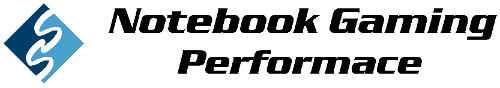Notebooks-Center - Inspire Your Life
Drivers Asus ZenBook UX31LA
| OS | Category | Title | Version | Size | Date | |
|---|---|---|---|---|---|---|
| Windows 10 64-bit | BIOS | To avoid system can't recognize SSD occasionally after resuming from sleep mode. Notice?Please check in the BIOS setup for the correct BIOS file name of your Notebook PC. Please refer to FAQ: BIOS Name of Notebook PC
UX31LAAAS211.zip |
211 | 2.19 MBytes | 2014/07/17 | Download |
| Windows 10 64-bit | BIOS | To avoid system can't recognize SSD occasionally after resuming from sleep mode. Notice?Please check in the BIOS setup for the correct BIOS file name of your Notebook PC. Please refer to FAQ: BIOS Name of Notebook PC
UX31LAAS210.zip |
210 | 2.13 MBytes | 2014/07/16 | Download |
| Windows 10 64-bit | BIOS | Fix that Fn+F8 can’t work when using miniDP to HDMI dongle under win7. Notice?Please check in the BIOS setup for the correct BIOS file name of your Notebook PC. Please refer to FAQ: BIOS Name of Notebook PC
UX31LAAAS210.zip |
210 | 2.2 MBytes | 2014/07/15 | Download |
| Windows 10 64-bit | BIOS | Fix that Fn+F8 can’t work when using miniDP to HDMI dongle under win7. Notice?Please check in the BIOS setup for the correct BIOS file name of your Notebook PC. Please refer to FAQ: BIOS Name of Notebook PC
UX31LAAS209.zip |
209 | 2.14 MBytes | 2014/02/10 | Download |
| Windows 10 64-bit | BIOS | Disable power latch to fix the issue that system cannot boot in DC mode Notice?Please check in the BIOS setup for the correct BIOS file name of your Notebook PC. Please refer to FAQ: BIOS Name of Notebook PC
UX31LAAS_205.zip |
205 | 2.14 MBytes | 2013/09/25 | Download |
| Windows 10 64-bit | BIOS | Disable power latch to fix the issue that system cannot boot in DC mode Notice?Please check in the BIOS setup for the correct BIOS file name of your Notebook PC. Please refer to FAQ: BIOS Name of Notebook PC
UX31LAAAS206.zip |
206 | 2.2 MBytes | 2013/09/25 | Download |
| Windows 10 64-bit | BIOS | Fix the issue that secure boot status is disabled after load default using factory tools Notice?Please check in the BIOS setup for the correct BIOS file name of your Notebook PC. Please refer to FAQ: BIOS Name of Notebook PC
UX31LAAAS205.zip |
205 | 2.2 MBytes | 2013/09/04 | Download |
| Windows 10 64-bit | BIOS | Fix the issue that secure boot status is disabled after load default using factory tools
UX31LAAS204.zip |
204 | 2.14 MBytes | 2013/08/12 | Download |
| Windows 10 64-bit | TouchPad | ASUS Smart Gesture (Touchpad Driver) provides smoother and more intuitive touchpad experiences. To avoid losing ASUS customized gestures due to compatibility issue after upgrade to Windows 10, please update ASUS Smart Gesture to v4.0.5 or above.
SmartGesture_WIN10_64_VER405.zip |
V4.0,5 | 50.29 MBytes | 2015/07/23 | Download |
| Windows 10 64-bit | Utilities | ASUS Splendid gives you a great visual experience by different contextual modes. Please update ASUS Splendid to v3.11.0001 or newer to avoid compatibility problems caused by upgrading to Windows 10.
Splendid_Upgrade_Win10_VER3130004.zip |
V3.13.0004 | 14.07 MBytes | 2015/08/31 | Download |
| Windows 10 64-bit | ATK | ATKPackage includes ATKACPI driver and hotkey-related utilities. To avoid displaying OSD abnormally due to compatibility issue after upgrade to Windows 10, please update ATKPackage to v1.0.0038 or above.
ATKPackage_Win10_64_VER100039.zip |
V1.0.0039 | 11.81 MBytes | 2015/07/23 | Download |
| Windows 10 64-bit | EMI and Safety |
Doc_FCC_UX31L_BX31L.pdf |
V1.0 | 84.05 KBytes | 2013/07/22 | Download |
| Windows 10 64-bit | EMI and Safety |
Doc_CE_UX31L_BX31L.pdf |
V1.0 | 29.69 KBytes | 2013/07/22 | Download |
| Windows 10 64-bit | EMI and Safety |
Cer_CCC_UX31xxxx_BX31xxxx.pdf |
V1.0 | 306.44 KBytes | 2013/07/22 | Download |
| Windows 10 64-bit | EMI and Safety |
Cer_CB_UX31xxxx_BX31xxxx_M6.pdf |
V1.0 | 450.25 KBytes | 2013/07/22 | Download |
| Windows 10 64-bit | EMI and Safety |
Cer_BSMI_UX31L_M0.pdf |
V1.0 | 464.36 KBytes | 2013/07/22 | Download |
| Windows 8.1 64-bit | VGA |
VGA_Intel_Win81_64_VER101810335501.zip |
V10.18.10.3355.01 | 139.45 MBytes | 2014/02/14 | Download |
| Windows 8.1 64-bit | VGA |
VGA_Intel_Win81_64_VER101810337901.zip |
V10.18.10.3379.01 | 136.56 MBytes | 2014/02/08 | Download |
| Windows 8.1 64-bit | BIOS | To avoid system can't recognize SSD occasionally after resuming from sleep mode. Notice?Please check in the BIOS setup for the correct BIOS file name of your Notebook PC. Please refer to FAQ: BIOS Name of Notebook PC
UX31LAAAS211.zip |
211 | 2.19 MBytes | 2014/07/17 | Download |
| Windows 8.1 64-bit | BIOS | To avoid system can't recognize SSD occasionally after resuming from sleep mode. Notice?Please check in the BIOS setup for the correct BIOS file name of your Notebook PC. Please refer to FAQ: BIOS Name of Notebook PC
UX31LAAS210.zip |
210 | 2.13 MBytes | 2014/07/16 | Download |
| Windows 8.1 64-bit | BIOS | Fix that Fn+F8 can’t work when using miniDP to HDMI dongle under win7. Notice?Please check in the BIOS setup for the correct BIOS file name of your Notebook PC. Please refer to FAQ: BIOS Name of Notebook PC
UX31LAAAS210.zip |
210 | 2.2 MBytes | 2014/07/15 | Download |
| Windows 8.1 64-bit | BIOS | Fix that Fn+F8 can’t work when using miniDP to HDMI dongle under win7. Notice?Please check in the BIOS setup for the correct BIOS file name of your Notebook PC. Please refer to FAQ: BIOS Name of Notebook PC
UX31LAAS209.zip |
209 | 2.14 MBytes | 2014/02/10 | Download |
| Windows 8.1 64-bit | BIOS | Disable power latch to fix the issue that system cannot boot in DC mode Notice?Please check in the BIOS setup for the correct BIOS file name of your Notebook PC. Please refer to FAQ: BIOS Name of Notebook PC
UX31LAAS_205.zip |
205 | 2.14 MBytes | 2013/09/25 | Download |
| Windows 8.1 64-bit | BIOS | Disable power latch to fix the issue that system cannot boot in DC mode Notice?Please check in the BIOS setup for the correct BIOS file name of your Notebook PC. Please refer to FAQ: BIOS Name of Notebook PC
UX31LAAAS206.zip |
206 | 2.2 MBytes | 2013/09/25 | Download |
| Windows 8.1 64-bit | BIOS | Fix the issue that secure boot status is disabled after load default using factory tools Notice?Please check in the BIOS setup for the correct BIOS file name of your Notebook PC. Please refer to FAQ: BIOS Name of Notebook PC
UX31LAAAS205.zip |
205 | 2.2 MBytes | 2013/09/04 | Download |
| Windows 8.1 64-bit | BIOS | Fix the issue that secure boot status is disabled after load default using factory tools
UX31LAAS204.zip |
204 | 2.14 MBytes | 2013/08/12 | Download |
| Windows 8.1 64-bit | AUDIO | Prior to Windows 8.1 upgrade, please run Windows Update and install ALL updates, including optional updates, to minimize the risk of incompatibility. After the upgrade, please run Windows Update again. If you still experience issue with this device, please install this driver. (This driver is for Windows 8.1 upgrade.)
Audio_Conexant_Win81_64_VER865951.zip |
V8.65.9.51 | 106.29 MBytes | 2013/11/28 | Download |
| Windows 8.1 64-bit | AUDIO |
Audio_Conexant_Win81_64_VER865252.zip |
V8.65.2.52 | 99.45 MBytes | 2013/10/25 | Download |
| Windows 8.1 64-bit | LAN |
LAN_Realtek_Win81_64_VER8606262013.zip |
V8.6.0626.2013 | 4.41 MBytes | 2014/01/16 | Download |
| Windows 8.1 64-bit | LAN | Prior to Windows 8.1 upgrade, please run Windows Update and install ALL updates, including optional updates, to minimize the risk of incompatibility. After the upgrade, please run Windows Update again. If you still experience issue with this device, please install this driver. (This driver is for Windows 8.1 upgrade.)
LAN_Realtek_Win81_64_VER8707192013.zip |
V8.7.0719.2013 | 4.65 MBytes | 2013/11/27 | Download |
| Windows 8.1 64-bit | Card Reader |
CardReader_Genesys_Win81_64_VER4307.zip |
V4.3.0.7 | 9.53 MBytes | 2013/12/17 | Download |
| Windows 8.1 64-bit | TouchPad |
SmartGesture_Win81_64_VER228.zip |
V2.2.8 | 27 MBytes | 2014/01/17 | Download |
| Windows 8.1 64-bit | TouchPad |
SmartGesture_Win81_64_VER227.zip |
V2.2.7 | 26.97 MBytes | 2013/12/26 | Download |
| Windows 8.1 64-bit | Others |
SmartConnect_Intel_Win81_64_VER42412633.zip |
V4.2.41.2633 | 21.3 MBytes | 2014/01/24 | Download |
| Windows 8.1 64-bit | Others |
MEI_Intel_15M_Win81_64_VER9601038.zip |
V9.6.0.1038 | 114.31 MBytes | 2013/12/26 | Download |
| Windows 8.1 64-bit | Others |
MEI_Intel_15M_Win81_64_VER95151730.zip |
V9.5.15.1730 | 57.58 MBytes | 2013/10/29 | Download |
| Windows 8.1 64-bit | Others |
DPTF_Intel_V2_Win81_64_VER7102103.zip |
V7.1.0.2103 | 6.42 MBytes | 2013/10/29 | Download |
| Windows 8.1 64-bit | Others |
IRST_Intel_Win81_64_VER12801016.zip |
V12.8.0.1016 | 1.99 MBytes | 2013/10/29 | Download |
| Windows 8.1 64-bit | Utilities |
BackTracker_Win81_64_VER309.zip |
V3.0.9 | 11.1 MBytes | 2015/06/01 | Download |
| Windows 8.1 64-bit | Utilities |
BackTracker_Win81_64_VER308.zip |
V3.0.8 | 11.12 MBytes | 2014/12/24 | Download |
| Windows 8.1 64-bit | Utilities |
USBChargerPlus_Win81_64_VER319.zip |
V3.1.9 | 10.86 MBytes | 2014/04/24 | Download |
| Windows 8.1 64-bit | Utilities |
Power4Gear_Hybrid_Win81_64_VER308.zip |
V3.0.8 | 11.15 MBytes | 2014/04/24 | Download |
| Windows 8.1 64-bit | Utilities |
Splendid_VER2010021.zip |
V2.01.0021 | 7.09 MBytes | 2014/02/14 | Download |
| Windows 8.1 64-bit | Utilities |
ScreenSaver_Win81_64_VER101.zip |
V1.0.1 | 405.75 KBytes | 2014/02/14 | Download |
| Windows 8.1 64-bit | Utilities |
LiveUpdate_Win81_64_VER327.zip |
V3.2.7 | 11.04 MBytes | 2014/01/28 | Download |
| Windows 8.1 64-bit | Utilities |
KBFilter_Win81_64_VER1005.zip |
V1.0.0.5 | 156.82 KBytes | 2013/10/29 | Download |
| Windows 8.1 64-bit | Utilities |
LiveUpdate_Win81_64_VER326.zip |
V3.2.6 | 11.02 MBytes | 2013/10/24 | Download |
| Windows 8.1 64-bit | Utilities |
Power4GearHybrid_Win81_64_VER306.zip |
V3.0.6 | 12.29 MBytes | 2013/10/24 | Download |
| Windows 8.1 64-bit | Utilities |
USBChargerPlus_Win81_64_VER317.zip |
V3.1.7 | 10.3 MBytes | 2013/10/22 | Download |
| Windows 8.1 64-bit | Wireless |
WiFi_Intel_Win81_64_VER17015.zip |
V17.0.1.5 | 125.69 MBytes | 2014/04/09 | Download |
| Windows 8.1 64-bit | Wireless |
WirelessRadioControl_Win81_64_VER1003.zip |
V1.0.0.3 | 158.05 KBytes | 2013/12/26 | Download |
| Windows 8.1 64-bit | Wireless |
WiFi_Intel_Win81_64_VER16536.zip |
V16.5.3.6 | 110.41 MBytes | 2013/10/29 | Download |
| Windows 8.1 64-bit | BIOS-Utilities |
Winflash_Win81_64_VER2420.zip |
V2.42.0 | 372.78 KBytes | 2013/10/24 | Download |
| Windows 8.1 64-bit | Chipset |
Chipset_Intel_Win81_64_VER9401027.zip |
V9.4.0.1027 | 5.36 MBytes | 2013/10/28 | Download |
| Windows 8.1 64-bit | ATK |
ATKPackage_Win81_64_VER100031.zip |
V1.0.0031 | 12.62 MBytes | 2013/12/17 | Download |
| Windows 8.1 64-bit | BlueTooth |
Bluetooth_Intel_Win81_64_VER17013120414.zip |
V17.0.1312.0414 | 32 MBytes | 2014/02/20 | Download |
| Windows 8.1 64-bit | BlueTooth |
Bluetooth_Intel_PV7_Win81_64_VER3113070362.zip |
V3.1.1307.0362 | 30.46 MBytes | 2013/10/28 | Download |
| Windows 8.1 64-bit | EMI and Safety |
Doc_FCC_UX31L_BX31L.pdf |
V1.0 | 84.05 KBytes | 2013/07/22 | Download |
| Windows 8.1 64-bit | EMI and Safety |
Doc_CE_UX31L_BX31L.pdf |
V1.0 | 29.69 KBytes | 2013/07/22 | Download |
| Windows 8.1 64-bit | EMI and Safety |
Cer_CCC_UX31xxxx_BX31xxxx.pdf |
V1.0 | 306.44 KBytes | 2013/07/22 | Download |
| Windows 8.1 64-bit | EMI and Safety |
Cer_CB_UX31xxxx_BX31xxxx_M6.pdf |
V1.0 | 450.25 KBytes | 2013/07/22 | Download |
| Windows 8.1 64-bit | EMI and Safety |
Cer_BSMI_UX31L_M0.pdf |
V1.0 | 464.36 KBytes | 2013/07/22 | Download |
| Windows 8 64-bit | VGA | If you want to upgrade your OS from Win 7 to Win 8,to prevent software compatibility issue, please uninstall the older version driver before install the newer version driver
VGA_Intel_Win8_64_VER91810320401.zip |
V9.18.10.3204.01 | 137.43 MBytes | 2013/07/24 | Download |
| Windows 8 64-bit | BIOS | To avoid system can't recognize SSD occasionally after resuming from sleep mode. Notice?Please check in the BIOS setup for the correct BIOS file name of your Notebook PC. Please refer to FAQ: BIOS Name of Notebook PC
UX31LAAAS211.zip |
211 | 2.19 MBytes | 2014/07/17 | Download |
| Windows 8 64-bit | BIOS | To avoid system can't recognize SSD occasionally after resuming from sleep mode. Notice?Please check in the BIOS setup for the correct BIOS file name of your Notebook PC. Please refer to FAQ: BIOS Name of Notebook PC
UX31LAAS210.zip |
210 | 2.13 MBytes | 2014/07/16 | Download |
| Windows 8 64-bit | BIOS | Fix that Fn+F8 can’t work when using miniDP to HDMI dongle under win7. Notice?Please check in the BIOS setup for the correct BIOS file name of your Notebook PC. Please refer to FAQ: BIOS Name of Notebook PC
UX31LAAAS210.zip |
210 | 2.2 MBytes | 2014/07/15 | Download |
| Windows 8 64-bit | BIOS | Fix that Fn+F8 can’t work when using miniDP to HDMI dongle under win7. Notice?Please check in the BIOS setup for the correct BIOS file name of your Notebook PC. Please refer to FAQ: BIOS Name of Notebook PC
UX31LAAS209.zip |
209 | 2.14 MBytes | 2014/02/10 | Download |
| Windows 8 64-bit | BIOS | Disable power latch to fix the issue that system cannot boot in DC mode Notice?Please check in the BIOS setup for the correct BIOS file name of your Notebook PC. Please refer to FAQ: BIOS Name of Notebook PC
UX31LAAS_205.zip |
205 | 2.14 MBytes | 2013/09/25 | Download |
| Windows 8 64-bit | BIOS | Disable power latch to fix the issue that system cannot boot in DC mode Notice?Please check in the BIOS setup for the correct BIOS file name of your Notebook PC. Please refer to FAQ: BIOS Name of Notebook PC
UX31LAAAS206.zip |
206 | 2.2 MBytes | 2013/09/25 | Download |
| Windows 8 64-bit | BIOS | Fix the issue that secure boot status is disabled after load default using factory tools Notice?Please check in the BIOS setup for the correct BIOS file name of your Notebook PC. Please refer to FAQ: BIOS Name of Notebook PC
UX31LAAAS205.zip |
205 | 2.2 MBytes | 2013/09/04 | Download |
| Windows 8 64-bit | BIOS | Fix the issue that secure boot status is disabled after load default using factory tools
UX31LAAS204.zip |
204 | 2.14 MBytes | 2013/08/12 | Download |
| Windows 8 64-bit | AUDIO | If you want to upgrade your OS from Win 7 to Win 8,to prevent software compatibility issue, please uninstall the older version driver before install the newer version driver
Audio_Conexant_Win8_64_VER865951.zip |
V8.65.9.51 | 106.29 MBytes | 2013/11/28 | Download |
| Windows 8 64-bit | AUDIO | If you want to upgrade your OS from Win 7 to Win 8,to prevent software compatibility issue, please uninstall the older version driver before install the newer version driver
Audio_Conexant_Win8_64_VER8646157.zip |
V8.64.61.57 | 107.91 MBytes | 2013/09/25 | Download |
| Windows 8 64-bit | LAN | If you want to upgrade your OS from Win 7 to Win 8,to prevent software compatibility issue, please uninstall the older version driver before install the newer version driver
LAN_Realtek_Win8_64_VER8606262013.zip |
V8.6.0626.2013 | 4.41 MBytes | 2013/08/21 | Download |
| Windows 8 64-bit | LAN |
LAN_Realtek_Win8_64_VER8506172013.zip |
V8.5.0617.2013 | 4.41 MBytes | 2013/07/30 | Download |
| Windows 8 64-bit | Card Reader |
CardReader_Genesys_Win8_64_VER4303.rar |
V4.3.0.3 | 6.82 MBytes | 2014/08/21 | Download |
| Windows 8 64-bit | Card Reader | If you want to upgrade your OS from Win 7 to Win 8,to prevent software compatibility issue, please uninstall the older version driver before install the newer version driver
CardReader_Genesys_Win7_8_VER4303.zip |
V4.3.0.3 | 8.9 MBytes | 2013/04/26 | Download |
| Windows 8 64-bit | TouchPad |
SmartGesture_Win7_8_VER222.zip |
V2.2.2 | 27.5 MBytes | 2013/09/02 | Download |
| Windows 8 64-bit | TouchPad |
SmartGesture_Win7_8_VER220.zip |
V2.2.0 | 23.33 MBytes | 2013/07/30 | Download |
| Windows 8 64-bit | Others |
SmartConnect_Intel_Win8_64_VER50102832.rar |
V5.0.10.2832 | 20.94 MBytes | 2014/08/21 | Download |
| Windows 8 64-bit | Others | If you want to upgrade your OS from Win 7 to Win 8,to prevent software compatibility issue, please uninstall the older version driver before install the newer version driver
IRST_Intel_Win8_64_VER12801016.zip |
V12.8.0.1016 | 1.93 MBytes | 2013/09/25 | Download |
| Windows 8 64-bit | Others | Please do not uninstall the Intel Rapid Storage Technology driver. User only could install the new IRST driver directly to update.
IRST_Intel_Win8_64_VER12701036.zip |
V12.7.0.1036 | 1.93 MBytes | 2013/07/31 | Download |
| Windows 8 64-bit | Others | If you want to upgrade your OS from Win 7 to Win 8,to prevent software compatibility issue, please uninstall the older version driver before install the newer version driver
MEI_Intel_15M_Win8_64_VER95101550.zip |
V9.5.10.1550 | 61.16 MBytes | 2013/07/03 | Download |
| Windows 8 64-bit | Others |
DPTF_Intel_Win8_64_VER7002023.zip |
V7.0.0.2023 | 5.74 MBytes | 2013/05/27 | Download |
| Windows 8 64-bit | Utilities |
Splendid_Win8_64_VER2010014.rar |
V2.01.0014 | 6.96 MBytes | 2014/08/21 | Download |
| Windows 8 64-bit | Utilities |
Power4GearHybrid_Win8_64_VER308.zip |
V3.0.8 | 11.15 MBytes | 2014/04/24 | Download |
| Windows 8 64-bit | Utilities |
Liveupdate_Win8_64_VER324.zip |
V3.2.4 | 6.28 MBytes | 2013/08/08 | Download |
| Windows 8 64-bit | Utilities |
Splendid_Win8_UX31LA_VER2010010.zip |
V2.01.0010 | 7.04 MBytes | 2013/07/30 | Download |
| Windows 8 64-bit | Utilities | If you want to upgrade your OS from Win 7 to Win 8, to prevent software compatibility issue, please keep v2.0.8 or below version, do not upgrade to v2.0.9 or above version
USBChargerPlus_Win8_64_VER313.zip |
V3.1.3 | 9.28 MBytes | 2013/07/26 | Download |
| Windows 8 64-bit | Utilities | If you want to upgrade your OS from Win 7 to Win 8,to prevent software compatibility issue, please uninstall the older version driver before install the newer version driver
Power4GearHybrid_Win8_64_VER304.zip |
V3.0.4 | 12.18 MBytes | 2013/07/23 | Download |
| Windows 8 64-bit | Utilities |
Wireless_Display_Intel_Win7_8_VER41190.zip |
V4.1.19.0 | 208.31 MBytes | 2013/07/19 | Download |
| Windows 8 64-bit | Utilities | If you want to upgrade your OS from Win 7 to Win 8,to prevent software compatibility issue, please uninstall the older version driver before install the newer version driver
ATKPackage_Win8_64_VER100030.zip |
V1.0.0030 | 14.19 MBytes | 2013/07/11 | Download |
| Windows 8 64-bit | Utilities | If you want to upgrade your OS from Win 7 to Win 8,to prevent software compatibility issue, please uninstall the older version driver before install the newer version driver
LiveUpdate_Win7_8_VER322.zip |
V3.2.2 | 8.27 MBytes | 2013/04/22 | Download |
| Windows 8 64-bit | Utilities | If you want to upgrade your OS from Win 7 to Win 8,to prevent software compatibility issue, please uninstall the older version driver before install the newer version driver
WirelessRadioControl_Win8_64_Z1001.zip |
V1.0.0.1 | 156.71 KBytes | 2012/10/29 | Download |
| Windows 8 64-bit | Utilities | If you want to upgrade your OS from Win 7 to Win 8,to prevent software compatibility issue, please uninstall the older version driver before install the newer version driver
KBFilter_Win8_64_Z1005.zip |
V1.0.0.5 | 154.9 KBytes | 2012/10/19 | Download |
| Windows 8 64-bit | Wireless | If you want to upgrade your OS from Win 7 to Win 8,to prevent software compatibility issue, please uninstall the older version driver before install the newer version driver
WiFi_Intel_Win8_64_VER16131.zip |
V16.1.3.1 | 109.91 MBytes | 2013/10/31 | Download |
| Windows 8 64-bit | Wireless | If you want to upgrade your OS from Win 7 to Win 8,to prevent software compatibility issue, please uninstall the older version driver before install the newer version driver
WiFi_Intel_Win8_64_VER161013.zip |
V16.1.0.13 | 127.12 MBytes | 2013/07/26 | Download |
| Windows 8 64-bit | BIOS-Utilities | If you want to upgrade your OS from Win 7 to Win 8,to prevent software compatibility issue, please uninstall the older version driver before install the newer version driver
WinFlash_Win8_64_VER2420.zip |
V2.42.0 | 372.78 KBytes | 2013/08/09 | Download |
| Windows 8 64-bit | BIOS-Utilities | If you want to upgrade your OS from Win 7 to Win 8,to prevent software compatibility issue, please uninstall the older version driver before install the newer version driver
WinFlash_Win7_8_VER2420.zip |
V2.42.0 | 372.69 KBytes | 2013/03/28 | Download |
| Windows 8 64-bit | Chipset | If you want to upgrade your OS from Win 7 to Win 8,to prevent software compatibility issue, please uninstall the older version driver before install the newer version driver
Chipset_Intel_Win8_64_VER9401017.zip |
V9.4.0.1017 | 5.08 MBytes | 2013/06/06 | Download |
| Windows 8 64-bit | BlueTooth | If you want to upgrade your OS from Win 7 to Win 8,to prevent software compatibility issue, please uninstall the older version driver before install the newer version driver
Bluetooth_Intel_Win8_64_VER3113060354.zip |
V3.1.1306.0354 | 30.22 MBytes | 2013/07/26 | Download |
| Windows 8 64-bit | EMI and Safety |
Doc_FCC_UX31L_BX31L.pdf |
V1.0 | 84.05 KBytes | 2013/07/22 | Download |
| Windows 8 64-bit | EMI and Safety |
Doc_CE_UX31L_BX31L.pdf |
V1.0 | 29.69 KBytes | 2013/07/22 | Download |
| Windows 8 64-bit | EMI and Safety |
Cer_CCC_UX31xxxx_BX31xxxx.pdf |
V1.0 | 306.44 KBytes | 2013/07/22 | Download |
| Windows 8 64-bit | EMI and Safety |
Cer_CB_UX31xxxx_BX31xxxx_M6.pdf |
V1.0 | 450.25 KBytes | 2013/07/22 | Download |
| Windows 8 64-bit | EMI and Safety |
Cer_BSMI_UX31L_M0.pdf |
V1.0 | 464.36 KBytes | 2013/07/22 | Download |
| Windows 7 32-bit | BIOS | To avoid system can't recognize SSD occasionally after resuming from sleep mode. Notice?Please check in the BIOS setup for the correct BIOS file name of your Notebook PC. Please refer to FAQ: BIOS Name of Notebook PC
UX31LAAAS211.zip |
211 | 2.19 MBytes | 2014/07/17 | Download |
| Windows 7 32-bit | BIOS | To avoid system can't recognize SSD occasionally after resuming from sleep mode. Notice?Please check in the BIOS setup for the correct BIOS file name of your Notebook PC. Please refer to FAQ: BIOS Name of Notebook PC
UX31LAAS210.zip |
210 | 2.13 MBytes | 2014/07/16 | Download |
| Windows 7 32-bit | BIOS | Fix that Fn+F8 can’t work when using miniDP to HDMI dongle under win7. Notice?Please check in the BIOS setup for the correct BIOS file name of your Notebook PC. Please refer to FAQ: BIOS Name of Notebook PC
UX31LAAAS210.zip |
210 | 2.2 MBytes | 2014/07/15 | Download |
| Windows 7 32-bit | BIOS | Fix that Fn+F8 can’t work when using miniDP to HDMI dongle under win7. Notice?Please check in the BIOS setup for the correct BIOS file name of your Notebook PC. Please refer to FAQ: BIOS Name of Notebook PC
UX31LAAS209.zip |
209 | 2.14 MBytes | 2014/02/10 | Download |
| Windows 7 32-bit | BIOS | Disable power latch to fix the issue that system cannot boot in DC mode Notice?Please check in the BIOS setup for the correct BIOS file name of your Notebook PC. Please refer to FAQ: BIOS Name of Notebook PC
UX31LAAS_205.zip |
205 | 2.14 MBytes | 2013/09/25 | Download |
| Windows 7 32-bit | BIOS | Disable power latch to fix the issue that system cannot boot in DC mode Notice?Please check in the BIOS setup for the correct BIOS file name of your Notebook PC. Please refer to FAQ: BIOS Name of Notebook PC
UX31LAAAS206.zip |
206 | 2.2 MBytes | 2013/09/25 | Download |
| Windows 7 32-bit | BIOS | Fix the issue that secure boot status is disabled after load default using factory tools Notice?Please check in the BIOS setup for the correct BIOS file name of your Notebook PC. Please refer to FAQ: BIOS Name of Notebook PC
UX31LAAAS205.zip |
205 | 2.2 MBytes | 2013/09/04 | Download |
| Windows 7 32-bit | BIOS | Fix the issue that secure boot status is disabled after load default using factory tools
UX31LAAS204.zip |
204 | 2.14 MBytes | 2013/08/12 | Download |
| Windows 7 32-bit | EMI and Safety |
Doc_FCC_UX31L_BX31L.pdf |
V1.0 | 84.05 KBytes | 2013/07/22 | Download |
| Windows 7 32-bit | EMI and Safety |
Doc_CE_UX31L_BX31L.pdf |
V1.0 | 29.69 KBytes | 2013/07/22 | Download |
| Windows 7 32-bit | EMI and Safety |
Cer_CCC_UX31xxxx_BX31xxxx.pdf |
V1.0 | 306.44 KBytes | 2013/07/22 | Download |
| Windows 7 32-bit | EMI and Safety |
Cer_CB_UX31xxxx_BX31xxxx_M6.pdf |
V1.0 | 450.25 KBytes | 2013/07/22 | Download |
| Windows 7 32-bit | EMI and Safety |
Cer_BSMI_UX31L_M0.pdf |
V1.0 | 464.36 KBytes | 2013/07/22 | Download |
| Windows 7 64-bit | VGA |
VGA_Intel_Win8_64_VER101810328202.zip |
V10.18.10.3282.02 | 159.53 MBytes | 2013/10/22 | Download |
| Windows 7 64-bit | BIOS | To avoid system can't recognize SSD occasionally after resuming from sleep mode. Notice?Please check in the BIOS setup for the correct BIOS file name of your Notebook PC. Please refer to FAQ: BIOS Name of Notebook PC
UX31LAAAS211.zip |
211 | 2.19 MBytes | 2014/07/17 | Download |
| Windows 7 64-bit | BIOS | To avoid system can't recognize SSD occasionally after resuming from sleep mode. Notice?Please check in the BIOS setup for the correct BIOS file name of your Notebook PC. Please refer to FAQ: BIOS Name of Notebook PC
UX31LAAS210.zip |
210 | 2.13 MBytes | 2014/07/16 | Download |
| Windows 7 64-bit | BIOS | Fix that Fn+F8 can’t work when using miniDP to HDMI dongle under win7. Notice?Please check in the BIOS setup for the correct BIOS file name of your Notebook PC. Please refer to FAQ: BIOS Name of Notebook PC
UX31LAAAS210.zip |
210 | 2.2 MBytes | 2014/07/15 | Download |
| Windows 7 64-bit | BIOS | Fix that Fn+F8 can’t work when using miniDP to HDMI dongle under win7. Notice?Please check in the BIOS setup for the correct BIOS file name of your Notebook PC. Please refer to FAQ: BIOS Name of Notebook PC
UX31LAAS209.zip |
209 | 2.14 MBytes | 2014/02/10 | Download |
| Windows 7 64-bit | BIOS | Disable power latch to fix the issue that system cannot boot in DC mode Notice?Please check in the BIOS setup for the correct BIOS file name of your Notebook PC. Please refer to FAQ: BIOS Name of Notebook PC
UX31LAAS_205.zip |
205 | 2.14 MBytes | 2013/09/25 | Download |
| Windows 7 64-bit | BIOS | Disable power latch to fix the issue that system cannot boot in DC mode Notice?Please check in the BIOS setup for the correct BIOS file name of your Notebook PC. Please refer to FAQ: BIOS Name of Notebook PC
UX31LAAAS206.zip |
206 | 2.2 MBytes | 2013/09/25 | Download |
| Windows 7 64-bit | BIOS | Fix the issue that secure boot status is disabled after load default using factory tools Notice?Please check in the BIOS setup for the correct BIOS file name of your Notebook PC. Please refer to FAQ: BIOS Name of Notebook PC
UX31LAAAS205.zip |
205 | 2.2 MBytes | 2013/09/04 | Download |
| Windows 7 64-bit | BIOS | Fix the issue that secure boot status is disabled after load default using factory tools
UX31LAAS204.zip |
204 | 2.14 MBytes | 2013/08/12 | Download |
| Windows 7 64-bit | AUDIO |
Audio_Conexant_Win7_64_VER8646157.zip |
V8.64.61.57 | 107.91 MBytes | 2014/02/14 | Download |
| Windows 7 64-bit | LAN |
LAN_Realtek_Win7_64_VER737192013.zip |
V7.3.719.2013 | 4.64 MBytes | 2014/02/14 | Download |
| Windows 7 64-bit | Card Reader | If you want to upgrade your OS from Win 7 to Win 8,to prevent software compatibility issue, please uninstall the older version driver before install the newer version driver
CardReader_Genesys_Win7_8_VER4303.zip |
V4.3.0.3 | 8.9 MBytes | 2013/04/26 | Download |
| Windows 7 64-bit | TouchPad |
SmartGesture_Win7_64_VER225.zip |
V2.2.5 | 27.54 MBytes | 2013/11/12 | Download |
| Windows 7 64-bit | Others |
SmartConnect_Intel_Win8_64_VER42412633.zip |
V4.2.41.2633 | 21.3 MBytes | 2013/12/25 | Download |
| Windows 7 64-bit | Others |
DPTF_Intel_Win7_64_VER7002023.zip |
V7.0.0.2023 | 5.74 MBytes | 2013/12/11 | Download |
| Windows 7 64-bit | Others |
IRST_Intel_Win7_Win8_64_VER12801016.zip |
V12.8.0.1016 | 1.99 MBytes | 2013/12/11 | Download |
| Windows 7 64-bit | Others |
MEI_Intel_15M_Win8_64_VER95141724.zip |
V9.5.14.1724 | 114.32 MBytes | 2013/11/01 | Download |
| Windows 7 64-bit | Utilities |
Splendid_Win7_64_VER2010018.zip |
V2.01.0018 | 6.87 MBytes | 2014/02/14 | Download |
| Windows 7 64-bit | Utilities |
WirelessConsole3_Win7_64_VER3039.zip |
V3.0.39 | 9.52 MBytes | 2014/02/14 | Download |
| Windows 7 64-bit | Utilities |
ScreenSaver_Win7_64_VER102.zip |
V1.0.2 | 400.2 KBytes | 2014/02/14 | Download |
| Windows 7 64-bit | Utilities |
LiveUpdate_Win7_64_VER324.zip |
V3.2.4 | 6.25 MBytes | 2014/01/15 | Download |
| Windows 7 64-bit | Utilities |
USBChargePlus_Win7_64_VER317.zip |
V3.1.7 | 10.3 MBytes | 2013/12/12 | Download |
| Windows 7 64-bit | Utilities |
ATKPackage_Win7_64_VER100031.zip |
V1.0.0031 | 12.62 MBytes | 2013/12/12 | Download |
| Windows 7 64-bit | Utilities | If you want to upgrade your OS from Win 7 to Win 8,to prevent software compatibility issue, please uninstall the older version driver before install the newer version driver
Wireless_Display_Intel_Win8_64_VER42190.zip |
V4.2.19.0 | 204.91 MBytes | 2013/08/20 | Download |
| Windows 7 64-bit | Utilities | If you want to upgrade your OS from Win 7 to Win 8,to prevent software compatibility issue, please uninstall the older version driver before install the newer version driver
KBFilter_Win7_64_VER1005.zip |
V1.0.0.5 | 156.31 KBytes | 2013/01/31 | Download |
| Windows 7 64-bit | Utilities | If you want to upgrade your OS from Win 7 to Win 8,to prevent software compatibility issue, please uninstall the older version driver before install the newer version driver
Power4GearHybird_Win7_VER124.zip |
V1.2.4 | 12.65 MBytes | 2013/01/21 | Download |
| Windows 7 64-bit | Utilities | If you want to upgrade your OS from Win 7 to Win 8,to prevent software compatibility issue, please uninstall the older version driver before install the newer version driver
LifeFrame3_Win7_8_VER3113.zip |
V3.1.13 | 25.13 MBytes | 2013/01/18 | Download |
| Windows 7 64-bit | Wireless |
Wifi_Intel_Win7_64_VER16144.zip |
V16.1.4.4 | 105.66 MBytes | 2014/02/14 | Download |
| Windows 7 64-bit | BIOS-Utilities | If you want to upgrade your OS from Win 7 to Win 8,to prevent software compatibility issue, please uninstall the older version driver before install the newer version driver
WinFlash_Win7_8_VER2420.zip |
V2.42.0 | 372.69 KBytes | 2013/03/28 | Download |
| Windows 7 64-bit | USB |
USB3_Intel_Win7_64_VER25019.zip |
V2.5.0.19 | 5.23 MBytes | 2013/09/12 | Download |
| Windows 7 64-bit | Chipset |
Chipset_Intel_Win7_64_VER9401027.zip |
V9.4.0.1027 | 5.36 MBytes | 2013/12/11 | Download |
| Windows 7 64-bit | BlueTooth |
Bluetooth_Intel_PV_Win7_64_VER3113090390.zip |
V3.1.1309.0390 | 32.6 MBytes | 2013/12/11 | Download |
| Windows 7 64-bit | EMI and Safety |
Doc_FCC_UX31L_BX31L.pdf |
V1.0 | 84.05 KBytes | 2013/07/22 | Download |
| Windows 7 64-bit | EMI and Safety |
Doc_CE_UX31L_BX31L.pdf |
V1.0 | 29.69 KBytes | 2013/07/22 | Download |
| Windows 7 64-bit | EMI and Safety |
Cer_CCC_UX31xxxx_BX31xxxx.pdf |
V1.0 | 306.44 KBytes | 2013/07/22 | Download |
| Windows 7 64-bit | EMI and Safety |
Cer_CB_UX31xxxx_BX31xxxx_M6.pdf |
V1.0 | 450.25 KBytes | 2013/07/22 | Download |
| Windows 7 64-bit | EMI and Safety |
Cer_BSMI_UX31L_M0.pdf |
V1.0 | 464.36 KBytes | 2013/07/22 | Download |